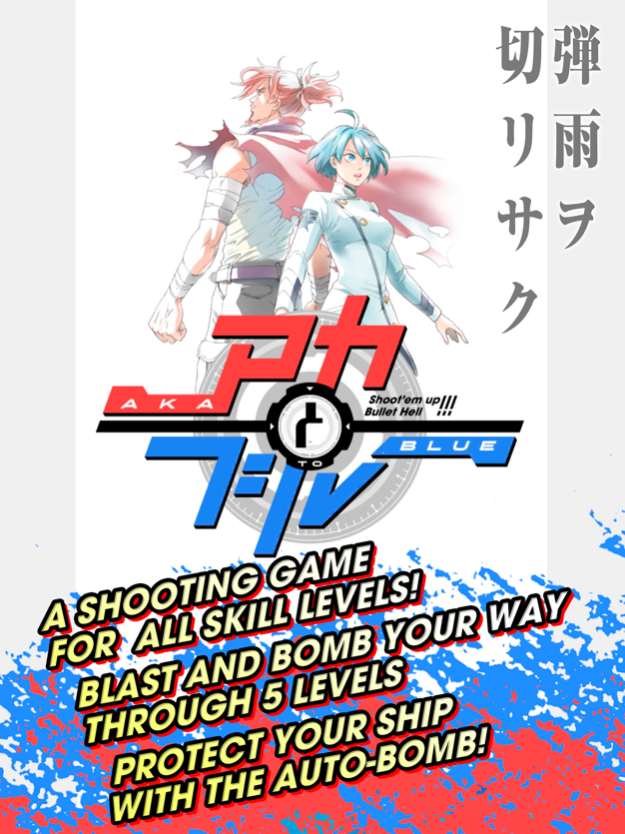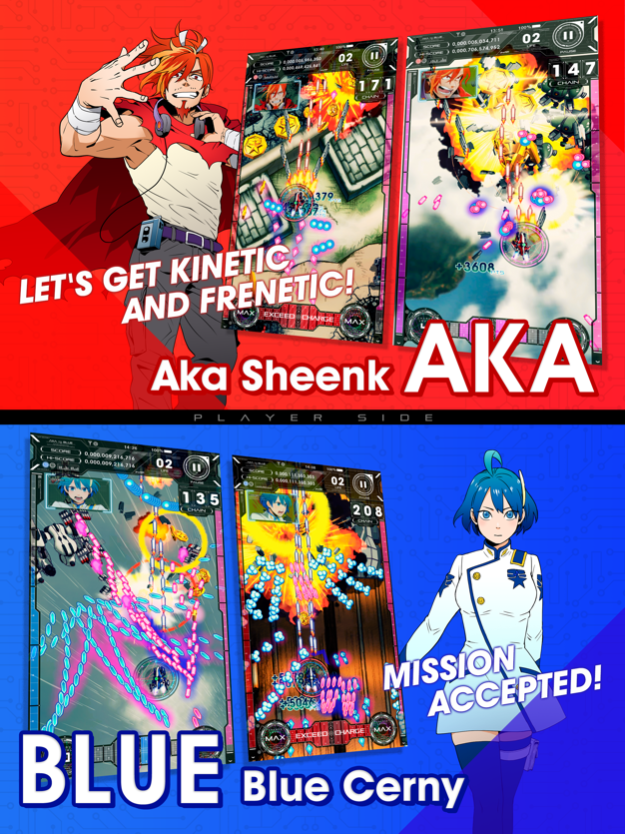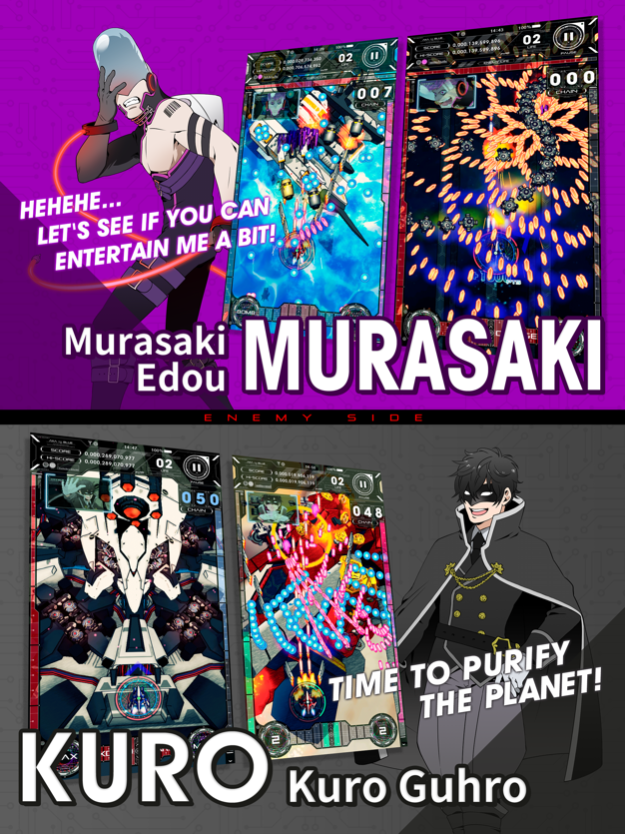AKA TO BLUE 1.1.2
Continue to app
Paid Version
Publisher Description
▼▼PLEASE READ RECOMMENDED DEVICES SECTION BEFORE PURCHASING▼▼
The first console-quality smartphone shooter! Glide with silky smooth controls through a sea of bullets!
SLASH THROUGH THE BULLET RAIN in this gripping vertical arcade-style bullet hell shooting game!
AKA TO BLUE
■■ SLASH THROUGH THE BULLET RAIN! DEFEND AND ASSAULT WITH YOUR BOMBS! ■■
Cut through the enemy's bullet nets with Bombs at the flick of your finger.
Dodge your way through 5 gripping shooter stages!
More bullets means more points!
Cancel enemy attacks with your bomb to earn high scores, and recharge it rapidly
to blow away the next group of enemies.
Don't dodge, bomb! The key to survival is at the tip of your fingers!
■■BEGINNER-FRIENDLY FEATURES ■■
Push through the enemy hordes with 3 lives per level, and a maximum of 3 regenerating auto-bombs!
Charge your Auto-Bomb to have it protect you if you get hit by enemy bullets.
Strategize your way through each stage while polishing your high score!
■■SIMPLE CONTROLS, POWERFUL ATTACKS ■■
Wind your way through the clouds of bullets with just one finger! Shoot down the incoming enemy squadrons!
Enjoy arcade and console-level shooter gameplay in the palm of your hand!
All you have to do to control your ship is swipe on the screen, or tap with two fingers to bombs away!
■■ IN-GAME VOICES ENHANCE THE ACTION ■■
A powerful cast of Japanese voice actors lends their talents to Aka & Blue, making each
stage that much more exciting!
CAST
AKA SHEENK
Shunsuke Takeuchi
BLUE CERNY
Kanade Koshino
MURASAKI EDOU
Hiroo Sasaki
KURO GUHRO
Wataru Komada
■■ HEAD-BANGING GUITAR ROCK SOUNDTRACK ■■
Rock out with your butt out to the hard-rocking sounds of game musician WASi303.
Ikedaminorock, General Manager of the Mikado Arcade, also lends his sharp guitar talents to
the soundtrack to add a frenetic and powerful shred to the bullet hell action.
■■ A SPECIAL MESSAGE FROM TANOSHIMASU ■■
Have fun propelling yourself through these 5 challenging stages! Fight your way through to the ending!
Oh and have a nice flight!
**************************************************************************
[IMPORTANT] Please read before purchasing.
■■ RECOMMENDED DEVICES ■■
OS: iOS9.0 and up
iPhone 5S(*), iPad mini 2(*), iPad Air(*),
iPhone 6, iPhone 6Plus, iPhone 6S, iPhone 6SPlus,
iPhone SE, iPhone 7, iPhone 7Plus,
iPad Pro(Second Generation), iPad Pro, iPad Air 2,
iPad(Fifth Generation), iPad mini 3, iPad mini 4
iPod touch(Sixth Generation) only
■■ CAUTION ■■
Please be aware that we cannot guarantee application performance for devices other than
those listed above.
(Application also does not support OS versions earlier than iOS 9.0 on devices above)
*iPhone 5S, iPad mini 2, and iPad Air can choose from Low and High Quality Settings.
Other devices can also choose from Low, Medium and High Quality Settings,
however note that the Medium setting is set as default as it helps prevent the chip-set
from heating up. Shifting the game's Quality Seting to High will give you access to
better graphics resolution.
This game runs at 60fps to ensure smooth performance.
Battery consumption is higher than other applications, so please avoid playing
in the event of major disasters or emergencies.
**************************************************************************
Powered by "CRI ADX2 (TM) LE".
CRIWARE is a trademark of CRI Middleware Co., Ltd.
Aug 5, 2018
Version 1.1.2
This app has been updated by Apple to display the Apple Watch app icon.
- Bug Fixes.
About AKA TO BLUE
AKA TO BLUE is a paid app for iOS published in the Action list of apps, part of Games & Entertainment.
The company that develops AKA TO BLUE is Tanoshimasu Co., Ltd.. The latest version released by its developer is 1.1.2.
To install AKA TO BLUE on your iOS device, just click the green Continue To App button above to start the installation process. The app is listed on our website since 2018-08-05 and was downloaded 3 times. We have already checked if the download link is safe, however for your own protection we recommend that you scan the downloaded app with your antivirus. Your antivirus may detect the AKA TO BLUE as malware if the download link is broken.
How to install AKA TO BLUE on your iOS device:
- Click on the Continue To App button on our website. This will redirect you to the App Store.
- Once the AKA TO BLUE is shown in the iTunes listing of your iOS device, you can start its download and installation. Tap on the GET button to the right of the app to start downloading it.
- If you are not logged-in the iOS appstore app, you'll be prompted for your your Apple ID and/or password.
- After AKA TO BLUE is downloaded, you'll see an INSTALL button to the right. Tap on it to start the actual installation of the iOS app.
- Once installation is finished you can tap on the OPEN button to start it. Its icon will also be added to your device home screen.